Effortless Website Creation:
Creating a website with SpringBot is a breeze. Our AI-powered platform guides you through a simple three-step process, from initial setup to final launch. Follow these steps to get your website up and running in no time, and experience the future of website creation.
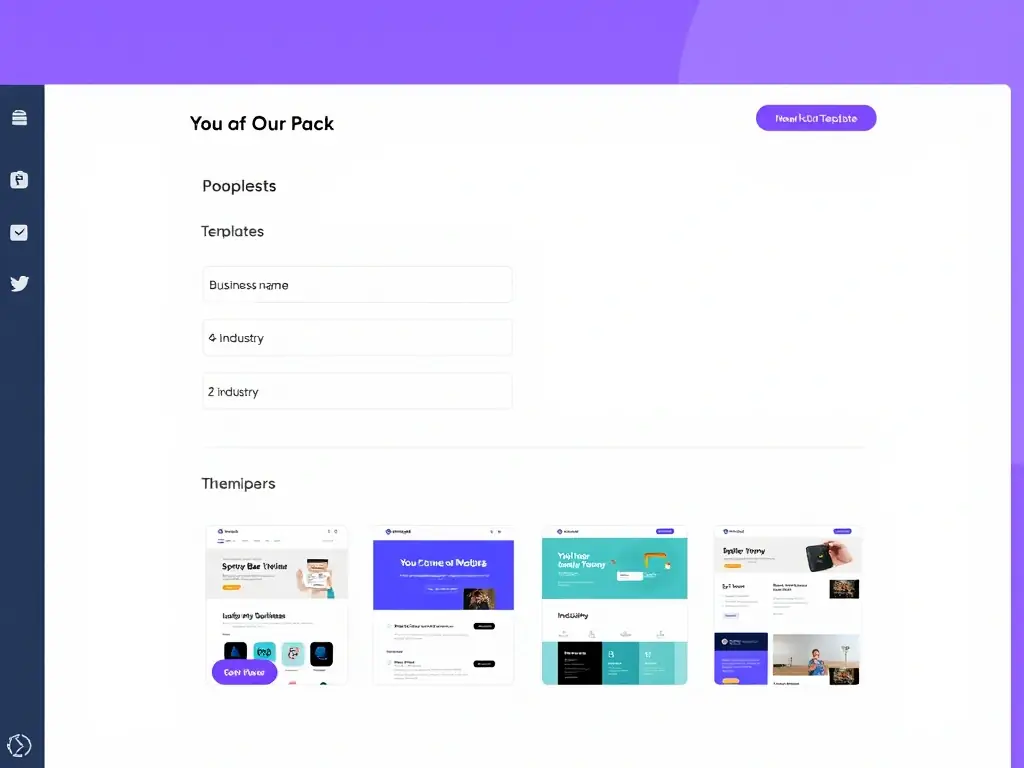
1. Tell us about your business
Start by providing some basic information about your business, such as your industry, target audience, and desired website style. SpringBot uses this information to generate a personalized website design.

2. Customize Your Design
Once the initial design is generated, you can customize it to your liking. SpringBot offers a wide range of design options, allowing you to create a website that perfectly reflects your brand identity.

3. Launch Your Website
After you're satisfied with the design, it's time to launch your website. SpringBot handles all the technical details, ensuring your website is live and accessible to your target audience.



